Using proprietary golinks in Firefox
When I start a new job I often spend the first day bookmarking all the important sites we use (email, ticketing, reporting, documentation, hosting, etc). At my new place of employment, they rely on go links. Not my favorite tech, but it is an interesting alternate soultion to my bookmarking workflow. Go links have been around for decades and there are a ton of implementations, including my favorite one from Tailscale for in-network use. At work, we rely on go links quite a bit. They are mentioned verbally in meetings and are linked to in many documents. Unfortulately, the service they use, glinks, is not very functional if you are not using their Chrome extension. As a longtime Firefox user and lover of freedom I generally avoid Chrome (someday I should write a post about this since there aren't enough already 😁). I am often able to work around proprietary Chrome solutions by creating bookmarklets. So I created a hacked solution using Bookmark Keywords, but it required some manual intervention to work for each link. Then I started creating a very basic extension that would do this for me. But I figured out an easier way. It gives the same experience as it does for Chrome users, and it is a general purpose solution that can be used for other similar services (and browsers perhaps). Here are the exact instructions: Log into getglinks.com In Firefox go to about:config and add the following new value: browser.fixup.domainwhitelist.go = true Install the Redirector extension In the extension settings create the following rule: Now you should be able to type in go links (ie - go/data and go/dashboard) and click them in documents. Go for it.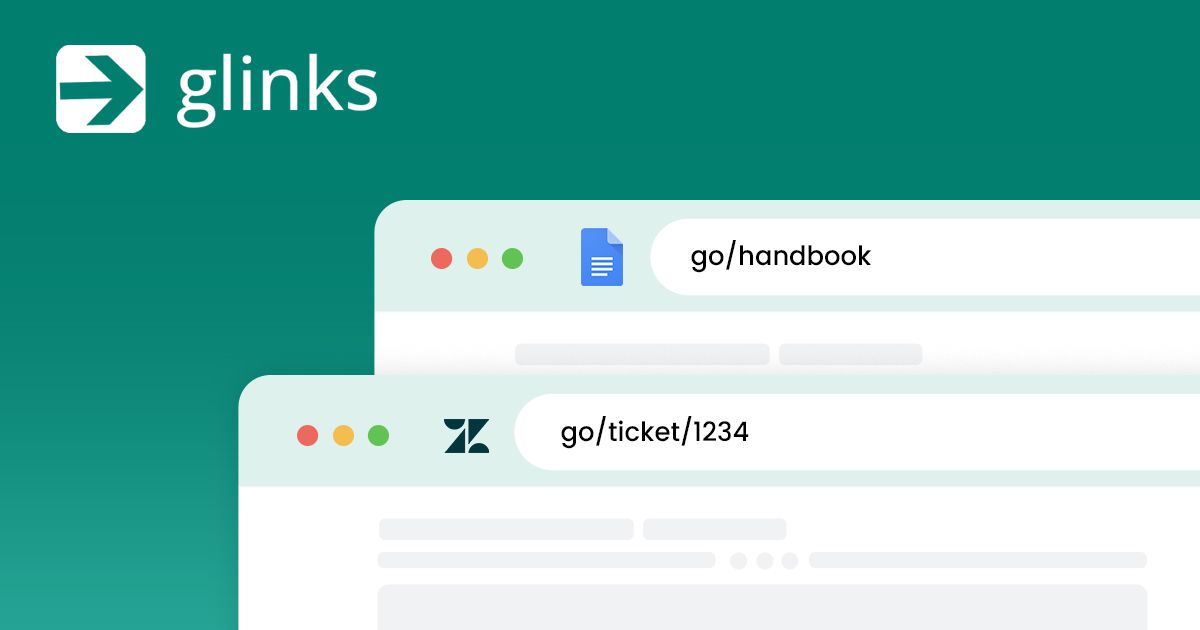
Redirect: http*://go/*
To: http://getglinks.com/r/$2
Example: http://go/something